 Army Maj. Gen. Lynn A. Collyar, former director of Defense Logistics Agency’s logistics operations, is not scared of sequestration and he doesn’t want you to be either.
Army Maj. Gen. Lynn A. Collyar, former director of Defense Logistics Agency’s logistics operations, is not scared of sequestration and he doesn’t want you to be either.
“Our budget still has almost $500 billion,” he recently told an audience of anxious Defense vendors. “We can’t afford to just throw money around…,” but “there is still a lot of money out there.”
One person who doesn’t need convincing is Rob Culver, Director of Program Management for AMREL. After serving in 23 years in the Army with half his career spent in Special Operations (18A), Rob also spent 8 years managing Defense acquisition programs, covering the complete product life-cycle. Having experienced procurement as an acquisition officer, a Defense vendor, and as a grunt in the field, he has a uniquely well-informed point-of-view about the Defense budget.
“General Collyar is absolutely right,” he said. “Vendors are scared, because they don’t understand the acquisition process. The ones who learn how to work the system will be the ones who survive and prosper.”
Read the rest of this here


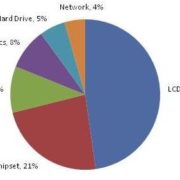


 Let’s assume that you already maxed out the brightness controls. Did you check the power management? If you’re running the laptop on batteries, it will often default to power savings mode, which will dim the screen. Also, crank up the contrast ratio to 5 to 1 or even higher. Does your computer think it’s dark out? Verify the dimming range is adjusted for the daytime, not the night. Adjust the viewing angle of the display screen. It sounds trivial, but the angle can make a big difference in how the screen is viewed.
Let’s assume that you already maxed out the brightness controls. Did you check the power management? If you’re running the laptop on batteries, it will often default to power savings mode, which will dim the screen. Also, crank up the contrast ratio to 5 to 1 or even higher. Does your computer think it’s dark out? Verify the dimming range is adjusted for the daytime, not the night. Adjust the viewing angle of the display screen. It sounds trivial, but the angle can make a big difference in how the screen is viewed.
 factors besides nits can interfere with the visibility of a screen. Computer displays are usually protected by see-through shielding material (glass or plastic) on top of their displays. How this shielding is bonded to the underlying surface can have a huge effect on the amount of glare (reflection) that is created. Anti-reflective coating on the shielding material can also affect the overall illumination. Even the mounting of the internal components of the computer can affect the brightness. So, it is theoretically possible that a display with a high nit rating will be dimmer than one that has a lower rating. To be sure you get what you want, consult your computer professional.
factors besides nits can interfere with the visibility of a screen. Computer displays are usually protected by see-through shielding material (glass or plastic) on top of their displays. How this shielding is bonded to the underlying surface can have a huge effect on the amount of glare (reflection) that is created. Anti-reflective coating on the shielding material can also affect the overall illumination. Even the mounting of the internal components of the computer can affect the brightness. So, it is theoretically possible that a display with a high nit rating will be dimmer than one that has a lower rating. To be sure you get what you want, consult your computer professional.