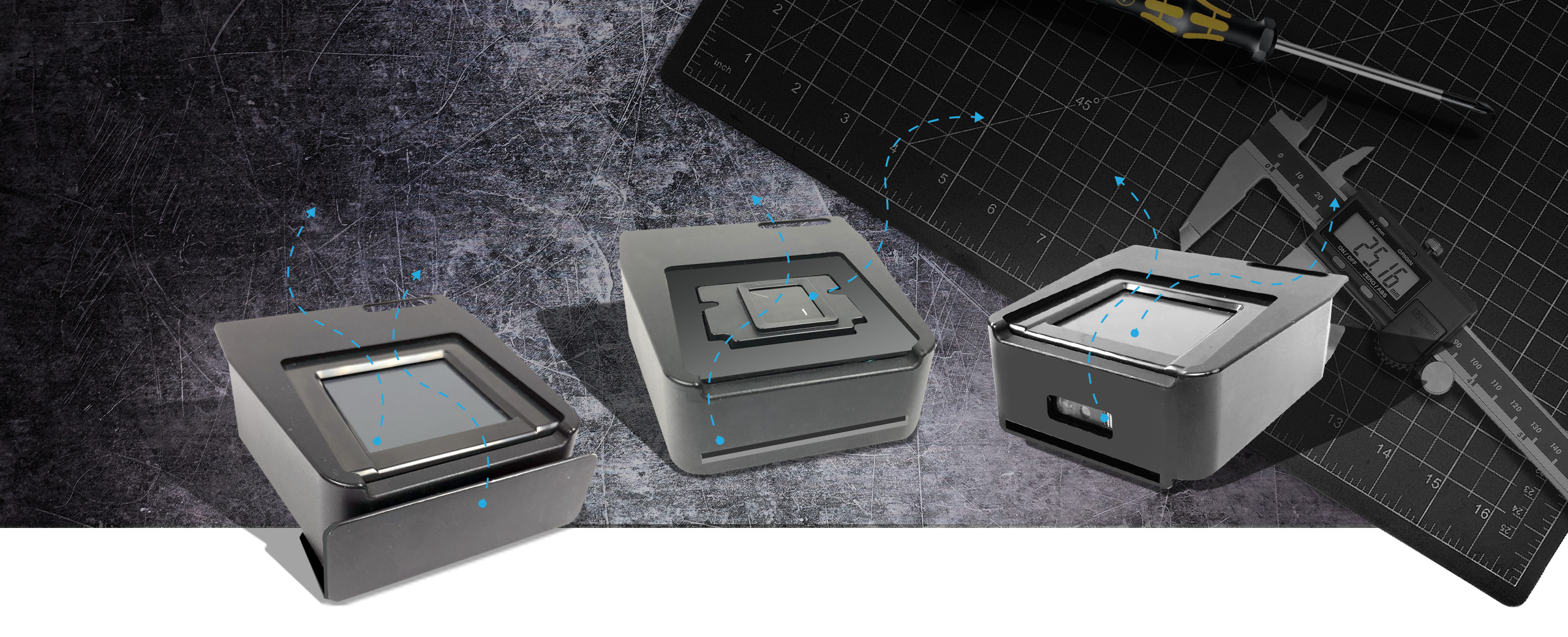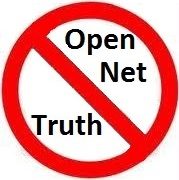Even by contemporary political standards, the debate about Net Neutrality has been clouded by an extraordinary amount of dishonesty. While legitimate arguments can be made in both sides, some common assertions are simply untrue. Furthermore, the people who are saying these deceitful things are often high-level bureaucrats or CEOs of internet companies who presumably should know better.
What is Net Neutrality?
The “default setting” of the internet is “neutral.” In theory, an end-user’s ability to download a PDF of his child’s school cafeteria menu is similar to that of downloading an ebook from Amazon. The end-user’s access is the same, in theory, no matter what the size of the website.
Internet Service Providers (ISP) sell internet access (bandwidth) to end-users, as well as to website owners. ISPs don’t like Net Neutrality and want to charge large content producers (such as Netflix) premium rates for higher-speed access to the their customers. This would create a “Fast Lane” model, in which the end user would experience slower downloads from smaller, less prosperous websites.

Build-Your-Own-Module (BYOM)
Tablet Modules
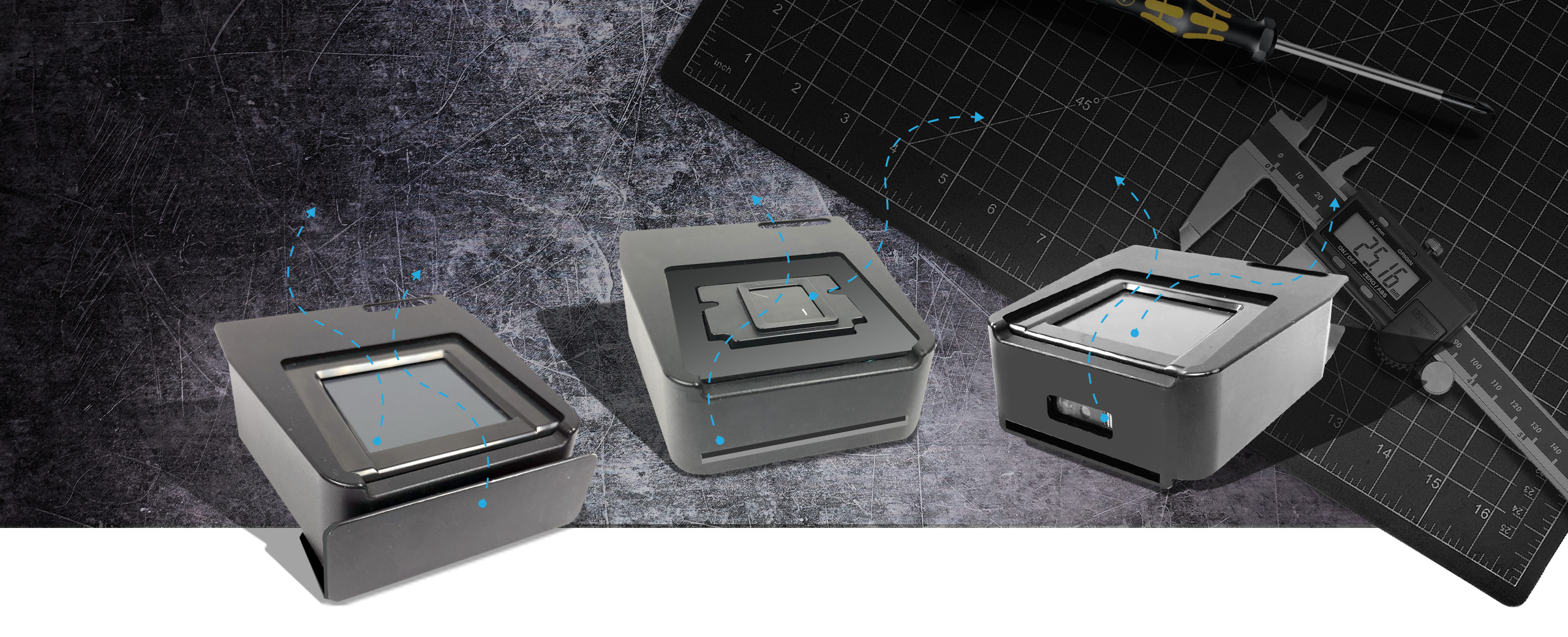
SINGLE FINGERPRINT SCANNER
DUAL FINGERPRINT SCANNER
DUAL FINGERPRINT SCANNER
SMART CARD READER
MAGNETIC STRIPE READER
2D BARCODE READER
Compatible models:
BioSense & BIOPTIX Tablets

Build-Your-Own-Module (BYOM)
Smartphone Modules

DUAL FAP45 FINGERPRINT MODULE
SINGLE FAP45 FINGERPRINT MODULE
Compatible models:
BioFlex® Smartphones
It is no surprise that ISPs hate Net Neutrality, while content producers are in favor of it.

As you might imagine, when billionaires fight, lawyers get rich. After attempts to enforce Net Neutrality were overturned by court cases, the FCC adopted several historic regulations governing ISP behavior, including:
- No blocking of legal content
- No throttling of Internet traffic on the basis of content
- No paid prioritization of content
The FCC clarified that these rules prevent ISPs from “unreasonably interfering with or unreasonably disadvantaging” the ability of end-users and content providers to connect with each other. Furthermore the rationalization of “reasonable network management” must “primarily be used for and tailored to achieving a legitimate network management–and not commercial–purpose.” In other words, ISPs can’t use corporate doublespeak to justify arbitrary bills on end-users, or throttling access to websites.
Although previous court rulings had overturned Net Neutrality policies, these new FCC regulations essentially maintain the status quo. Historically, the internet has grown and thrived in “neutral” conditions.
In the wake of the FCC rulings, the media has been deluged with a torrent of fraudulent information. Take the quiz below and see if you can spot which quotes or talking points are false.
1. “We are for net neutrality, but some services should be prioritized over others.” Deutsche Telekom CEO Timotheus Hoettges, New York Times
I thought I start off with an easy one. Hint: the above statement is like saying “I am for equal pay for equal work, but no woman should be paid as much as a man.”
2. “The Internet is not broken. There is no problem for the government to solve….The evidence of these continuing threats? There is none; it’s all anecdote, hypothesis, and hysteria.”– Commissioner Ajit Pai, FCC Commissioner, fcc.gov
“Net Neutrality is unnecessary. It’s designed to solve problems that haven’t happened.” Talking Point.
Let’s look at some “nonexistent” problems that have been reported by CNN:
- Verizon blocked Google Wallet and PayPal phone applications. Presumably, it won’t block its own tap-to-pay product, Softcard.
- AT&T, Sprint,T-Mobile, and Verizon blocked or charged extra for tethering apps that make your mobile device a hotspot. Using Net neutrality reasoning, the FCC blocked these blocks.
- AT&T blocked FaceTime on Apple devices and Google Hangouts on Android devices.
- Comcast throttled BitTorrent, legal as well as illegal content.
As FCC Commissioner Clyburn said, “This is more than a theoretical exercise. Providers here in the United States have, in fact, blocked applications on mobile devices, which not only hampers free expression, it also restricts…innovation by allowing companies, not the consumer to pick winners and losers.”
Bizarrely, anti-Net Neutrality FCC Commissioner Pai cites some of the above examples as “proof” that problems didn’t happened. He dismisses them as examples that are “picayune and stale.” I suspect that if he personally had been charged $20 a month for tethering a device, he would discover that one man’s “picayune” is another man’s “crime against humanity.”
3. “The Obama Administration needs to get beyond its 1930s rotary-telephone mindset and embrace the future,” Senate Majority Leader Mitch McConnell, R-Ky, NPR.
“The FCC’s pro-Net Neutrality decision is based on 1934 law that was designed for outmoded technology.” Talking point pushed by ISPs.
In the first place, laws written for one technology are constantly being applied to newer ones. For example, the President couldn’t kick Rush Limbaugh off the air on the basis that “Freedom of the press” doesn’t apply to radio and television. Personally, I would love for Mitch McConnell to declare before the National Rifle Association that the Second Amendment was written for muskets and front-loading rifles, so it couldn’t possibly apply to modern weapons. Heck, I would pay money to see that speech.

Build-Your-Own-Module (BYOM)
Tablet Modules
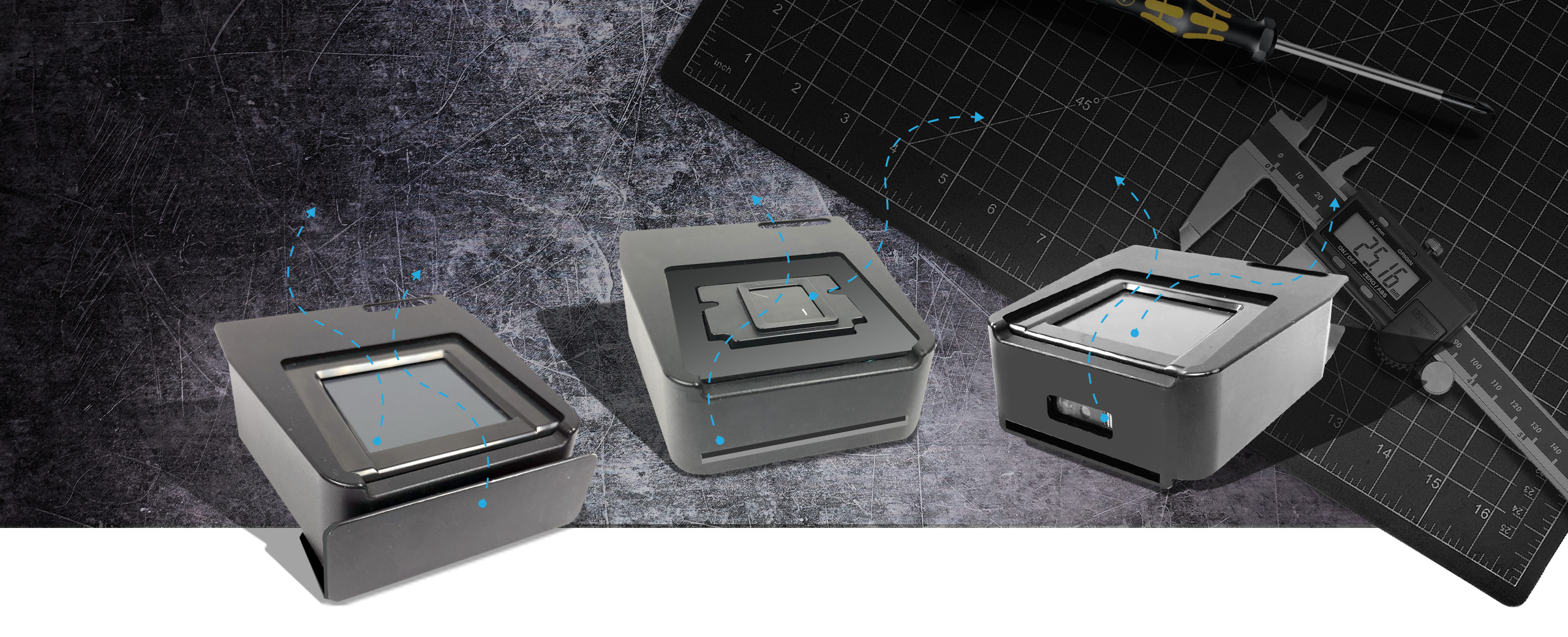
SINGLE FINGERPRINT SCANNER
DUAL FINGERPRINT SCANNER
DUAL FINGERPRINT SCANNER
SMART CARD READER
MAGNETIC STRIPE READER
2D BARCODE READER
Compatible models:
BioSense & BIOPTIX Tablets

Build-Your-Own-Module (BYOM)
Smartphone Modules

DUAL FAP45 FINGERPRINT MODULE
SINGLE FAP45 FINGERPRINT MODULE
Compatible models:
BioFlex® Smartphones
However, the main problem with this talking point is that it is has a false premise. The FCC Net Neutrally rulings weren’t just based on the 1934 law, but also the Telecommunications Act of 1996 and a 2010 court ruling, both of which specifically permit the recent FCC actions.
So, the people pushing this particular talking point are either lying or just plain stupid. Hint: they’re not stupid.
4) “Net neutrality has not been necessary to date. I don’t see any reason why it’s suddenly become important, when the Internet has functioned quite well for the past 15 years without it…Government attempts to regulate technology have been extraordinarily counterproductive in the past.” Peter Thiel, PayPal founder and Facebook Wikipedia
“The Internet is not broken, and it got here without government regulation and probably in part because of lack of government regulation.” Max Levchin, PayPal co-founder. Wikipedia
“The Internet has thrived in the absence of net neutrality rules, thank you very much.” Robert M. McDowell, a former FCC commissioner turned telecom lawyer in Washington, D.C. Wikipedia
The government created the Internet (Thank you DARPA). The Internet has always been regulated. If not for the early government oversight, we would have a byzantine patchwork of private internets that would be unable to communicate with each other. Furthermore, the FCC Net Neutrality rulings are not an attempt to impose new conditions, but are measures design to preserve the environment under which the Internet has prospered.
I’m not sure if the above quotes count as actual lies. People have very emotional beliefs about government regulations that cause them to say all sorts of strange things. Sort of like those folks who are fearful that the “Government is trying to take over Social Security!”
5.“Net neutrality does not eliminate the Fast Lane. Lack of competition among the ISPs is the real problem.” Talking point.
Although this statement has been made to criticize the recent FCC rulings, it is actually true.
Fast Lanes currently exist. High end content and hosting providers add “nodes” to the “Backbone” of the Internet, i.e. they build hardware solutions to deliver their large volume of content. These types of Fast Lanes benefit everybody, because they increase the overall carrying capacity of the Internet. Net Neutrality bans the type of Fast Lane solutions in which the flow of content is artificially restricted.
Lack of competitions among ISPs is a real problem. For a more complete explanation of Fast Lanes and ISPs, see the excellent article by Robert McMillan in Wired.
6. “Net Neutrality advocates do not understand the Internet.” Talking point.
Among the people who testified in front of the FCC in favor of the Net Neutrality was Sir Tim Berners-Lee. Are we to assume that the man who designed the World Wide Web doesn’t understand the Internet? Another high profile supporter of Net Neutrality is Google. They also do not understand the Internet?
What is especially annoying about this talking point (aside from the fact that it usually delivered in an arrogant, condescending manner) is that the more you know about the Internet, the more likely you are to be in favor of Net Neutrality.
The web designers, software engineers, IT guys, and all rest of the intellectual workers who support the Internet are a politically diverse bunch. However, they are united in their support of Net Neutrality. It’s easy to see why. Many have dreams of sitting in their garage or a dorm room, and building the next Facebook or Google. Without Net Neutrality, those dreams are ash.
7. “The recent FCC rulings open the door to taxing the Internet.” Talking Point.
This talking point is true. The FCC swears it won’t use this ruling to implement taxes, but more than a few people are suspicious of this promise.
This is a legitimate criticism of the ruling (unless you are in favor of taxing the Internet, but that’s another issue). Unlike most of the criticisms presented in this article, it actually informs the listener, rather than confuse them.
This is why I have deliberately chosen to use the inflammatory description of the other anti-Net Neutrality arguments as “lies.” These talking points are designed to deceive.
As has been pointed out by observers, ISPs often use very different arguments when addressing stockholders than the FCC. While they loudly complain of the economic hardship posed by these regulations, their stockholder letters are full of cheery optimism.
Even though I am in favor of Net Neutrality, I do think there are legitimate arguments to be made against it. Unfortunately, its opponents have chosen the route of propaganda, rather than education.
8) Finally one last example:
“US Rep. Marsha Blackburn (R-TN) this week filed legislation she calls the ‘Internet Freedom Act’ to overturn the Federal Communications Commission’s new network neutrality rules.” Arstechnica.
Is the “Internet Freedom Act” an accurate name? What do you think?
This post is the opinion solely of the author and does not reflect the positions of AMREL or its other employees. Comments can be mailed to editor@amrel.com (comments may be used in future postings).

Build-Your-Own-Module (BYOM)
Tablet Modules
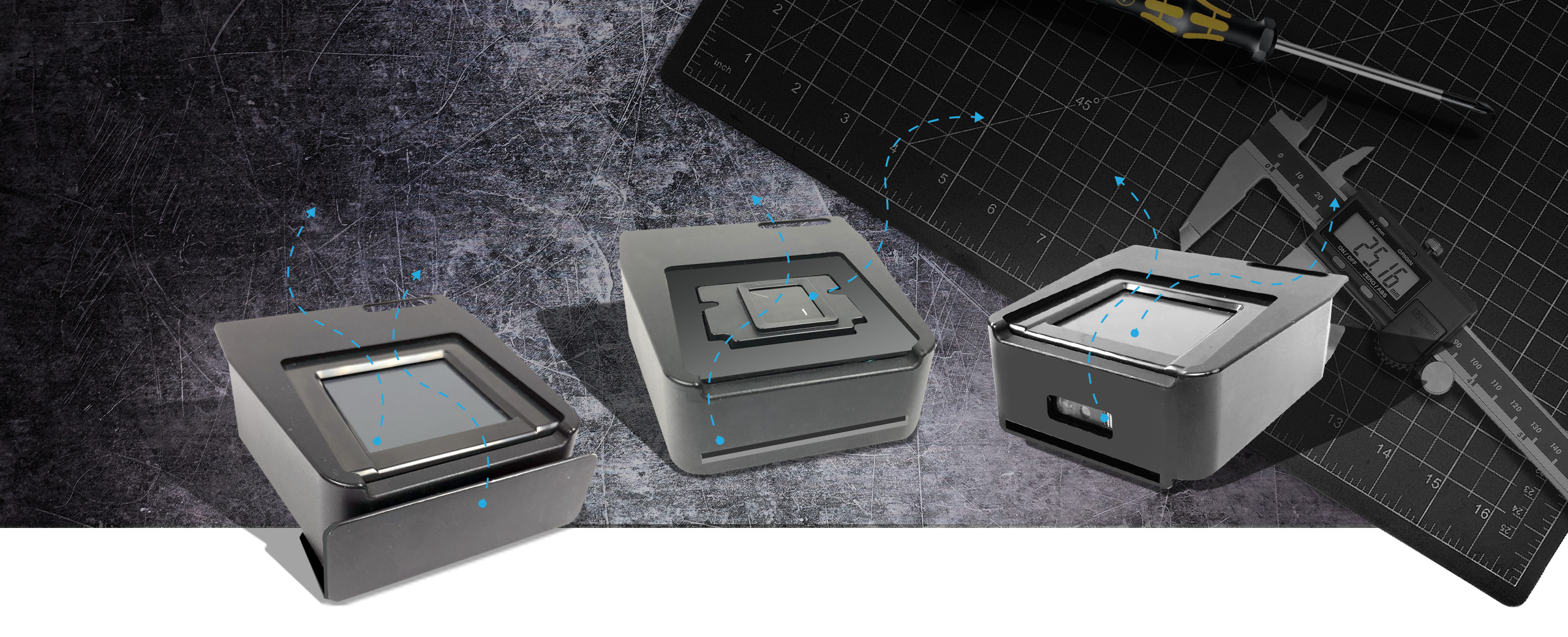
SINGLE FINGERPRINT SCANNER
DUAL FINGERPRINT SCANNER
DUAL FINGERPRINT SCANNER
SMART CARD READER
MAGNETIC STRIPE READER
2D BARCODE READER
Compatible models:
BioSense & BIOPTIX Tablets

Build-Your-Own-Module (BYOM)
Smartphone Modules

DUAL FAP45 FINGERPRINT MODULE
SINGLE FAP45 FINGERPRINT MODULE
Compatible models:
BioFlex® Smartphones