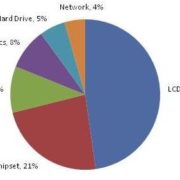Suppose you’re stuck in the middle of nowhere with nothing, but a broken smartphone? Don’t despair! The good folks at ansonalex.com have info that could save your life. Check out the infographic below:
 As noted in Wired, the Defense Department has taken a major step toward its goal of “a smartphone for every soldier.” They recently released their Commercial Mobile Device (CMD) Implementation Plan, which details dates, stages, and buys over the next several years. The DoD may be purchasing as many as 600,000 smartphone devices. As expected, the Pentagon is deliberately being “device agnostic.” They are looking at Apple and Google –based communication devices, and they have promised to support Blackberry smartphones as well. See below for links to the CMD Implementation plan as well as their overall strategy, which was released last June.
As noted in Wired, the Defense Department has taken a major step toward its goal of “a smartphone for every soldier.” They recently released their Commercial Mobile Device (CMD) Implementation Plan, which details dates, stages, and buys over the next several years. The DoD may be purchasing as many as 600,000 smartphone devices. As expected, the Pentagon is deliberately being “device agnostic.” They are looking at Apple and Google –based communication devices, and they have promised to support Blackberry smartphones as well. See below for links to the CMD Implementation plan as well as their overall strategy, which was released last June.
Exerpt from; DoD Commercial Mobile Device Implementation Plan
“As a result of a JROC Capability Gap Assessment, OSD guidance, and strong end user demand for secure classified and unclassified mobile solutions, DoD is orchestrating an effort to provide wireless network services infrastructure, approved devices, applications management, and policies to protect and secure the mobile DoD information ecosystem. The Implementation Plan updates the DoD Mobile Device Strategy, Reference (a), to establish wireless voice, video, and data capabilities in accordance with DoD Instruction 8100.04, Reference (c), by October 2013. The CMD Implementation Plan establishes the framework to equip users and managers with mobile solutions that leverage commercial off-the-shelf products, improve functionality, decrease cost, and enable increased personal productivity….”
 This is the second in a series of articles, which predict what will not happen in 2013. One of the most touted recent trends is “contactless payment” with Near Field Communication (NFC). Despite what some enthusiasts say, I don’t think people will be throwing away their wallets and credit cards this year for a NFC phone.
This is the second in a series of articles, which predict what will not happen in 2013. One of the most touted recent trends is “contactless payment” with Near Field Communication (NFC). Despite what some enthusiasts say, I don’t think people will be throwing away their wallets and credit cards this year for a NFC phone.
Smartphone vs. Tablet vs. PDA
For many IT managers and other personnel responsible for enterprise procurement, smartphones were a cheap, popular way of dipping their toes into the pool of mobile technology. However, it’s becoming obvious that smartphones are not appropriate for many enterprise applications. So why second thoughts?
 Supposedly, a high number of people call a repair man to fix their television, when all they really need to do is plug it in. Similarly, most actions for maximizing the life of a battery for a mobile computer may be characterized as excessively obvious. Here is a list to help you “remember the obvious.”
Supposedly, a high number of people call a repair man to fix their television, when all they really need to do is plug it in. Similarly, most actions for maximizing the life of a battery for a mobile computer may be characterized as excessively obvious. Here is a list to help you “remember the obvious.”
1) Avoid unnecessary applications. Especially those that constantly run in the background. One expert suggested going as far as to uninstall them. We all know this instinctually, but how often do you actually check this? Even if you think you there is nothing unnecessary on your computer, take time out every once in a while and examine exactly what applications are running. Read more
 GPS is cheap, available, accurate, and wildly successful. That has freaked out some people. To learn about GPS vulnerabilities, proposed enhancements, and possible alternative navigational systems, read here.
GPS is cheap, available, accurate, and wildly successful. That has freaked out some people. To learn about GPS vulnerabilities, proposed enhancements, and possible alternative navigational systems, read here.
 What are the forces driving the technology of rugged computers? Where are rugged computers being used, and what are their future applications? How will the popularity of business tablets affect them? We addressed these questions and others to Dr. Conrad H. Blickenstorfer, author of the Rugged PC Review as well as its blog. As one of the few independent voices in the world of rugged computing, he has a unique perspective. Here are his self-described “stream-of-consciousness” answers. Read article here.
What are the forces driving the technology of rugged computers? Where are rugged computers being used, and what are their future applications? How will the popularity of business tablets affect them? We addressed these questions and others to Dr. Conrad H. Blickenstorfer, author of the Rugged PC Review as well as its blog. As one of the few independent voices in the world of rugged computing, he has a unique perspective. Here are his self-described “stream-of-consciousness” answers. Read article here.
 The superlight, powerful ROCKY DB6 has recently been upgraded. The point & click operation of the touch screen has been enhanced with a corresponding improvement in the accuracy of its interactive function. Already user-friendly and reliable, the DB6 is now easier to operate and more dependable. Our design engineering department has expanded the DB6’s integration capability as well. A thin longitudinal spacer was crafted to increase the DB6’s “real estate” available for additional components. This “spacer” adds less than ½ inch of thickness to the DB6, which is the smallest fully rugged handheld in the world with full Windows/Linux OS. The “spacer” has been successfully used to add GPS and other critical components.
The superlight, powerful ROCKY DB6 has recently been upgraded. The point & click operation of the touch screen has been enhanced with a corresponding improvement in the accuracy of its interactive function. Already user-friendly and reliable, the DB6 is now easier to operate and more dependable. Our design engineering department has expanded the DB6’s integration capability as well. A thin longitudinal spacer was crafted to increase the DB6’s “real estate” available for additional components. This “spacer” adds less than ½ inch of thickness to the DB6, which is the smallest fully rugged handheld in the world with full Windows/Linux OS. The “spacer” has been successfully used to add GPS and other critical components.
 Maritime conditions are especially difficult for communications, and nowhere are they more important. Corrosive salt air, rough storms, and “dead areas” in the belly of a ship all conspire to damage critical equipment and sabotage the transmission of life-saving information. In the August issue of U.S. Coast Guard Forum, Roger that! reviews a variety of solutions for extending connectivity to all personnel, whether they are in the air, sea, or onboard a vessel. On page 26 of the article, AMREL’s Vice President of Strategic Business Development, Richard Lane, is interviewed about the adaption of innovative technologies for the needs of Coast Guard communications. Check it out!
Maritime conditions are especially difficult for communications, and nowhere are they more important. Corrosive salt air, rough storms, and “dead areas” in the belly of a ship all conspire to damage critical equipment and sabotage the transmission of life-saving information. In the August issue of U.S. Coast Guard Forum, Roger that! reviews a variety of solutions for extending connectivity to all personnel, whether they are in the air, sea, or onboard a vessel. On page 26 of the article, AMREL’s Vice President of Strategic Business Development, Richard Lane, is interviewed about the adaption of innovative technologies for the needs of Coast Guard communications. Check it out!
 The Department of Defense is determined to field mobile devices that connect soldiers to networks for the rapid transmission of data. A number of forces have inspired this initiative:
The Department of Defense is determined to field mobile devices that connect soldiers to networks for the rapid transmission of data. A number of forces have inspired this initiative:
- Younger soldiers, by their own volition, are using their own smartphones and tablets whenever possible.
- The doctrine of network-centric warfare has upended the traditional paradigm of sending ISR to the rear echelons and is instead emphasizing delivering real-time info to the front lines.
- Enemy forces have successfully used cell phones to relay information in their own networks. Read more
American Reliance, Inc.
789 N Fair Oaks Ave,
Pasadena, CA 91103
Office Hours
Monday-Friday:
8:00 am – 5:00 pm PST
Saturday: Closed
Sunday: Closed
Main: +1 (626) 482-1862
Fax: +1 (626) 226-5716
Email: AskUs@amrel.com
Blog Posts
Mobile Biometric Solutions
Mobile Biometric Smartphones & Tablets
BioFlex S® Commercial Smartphones
BioSense AT80B | 8″ Android Biometric Tablet
BioSense PA5 | 10.1″ (Gen 2) Android Biometric Tablet
BioSense PA5 | 10.1″ Android Biometric Tablet
BIOPTIX PM3B | 7″ Windows Biometric Tablet
BIOPTIX PM5B | 10.1″ Windows Biometric Atom Tablet