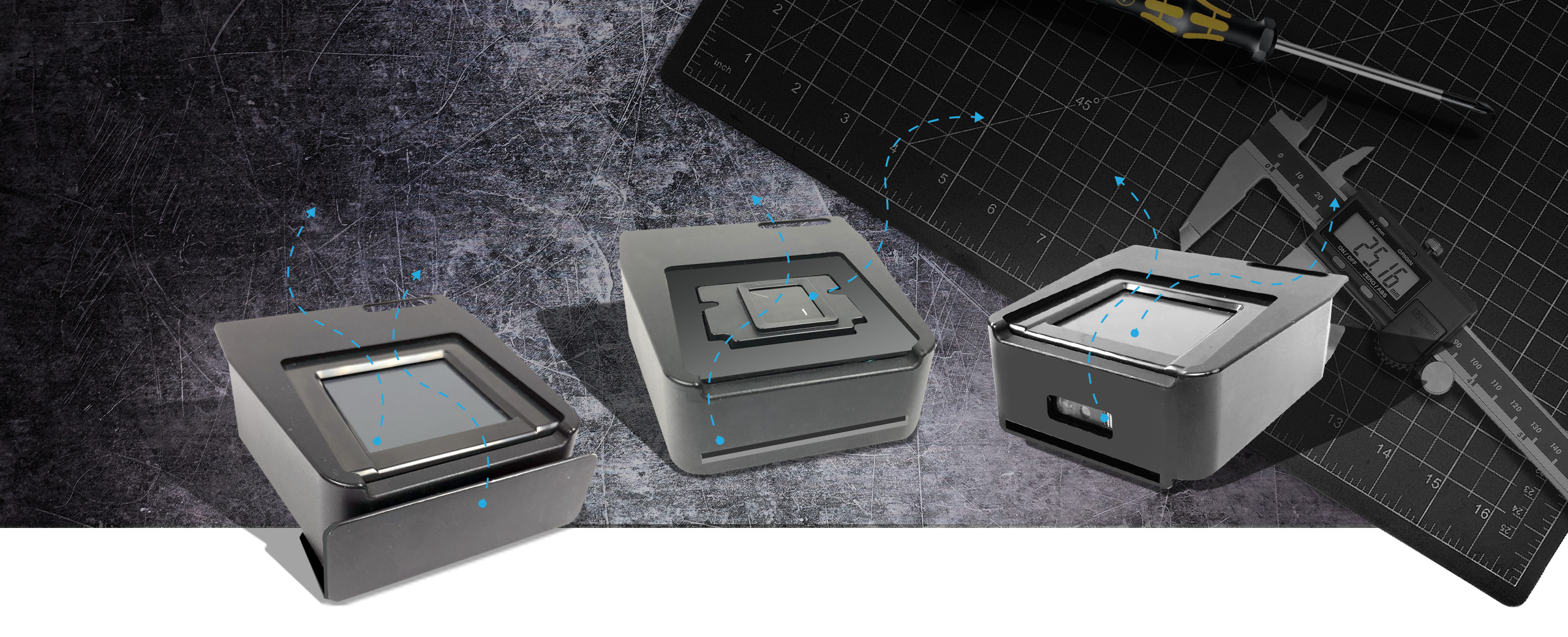For years, “Bring Your Own Device” (BYOD) has been a dependable staple of top tech trend lists. Originally started by employees demanding to use their own devices for business purposes, companies realized that they could boost productivity and decrease costs by adopting BYOD.
Should your enterprise adopt BYOD? Below is a summary of the pros and cons.
(Click image to expand)
Employees are happy to pay employers’ costs
To a certain extent, BYOD is part of a larger trend of employers shifting costs to employees. Some cost-conscious companies have declared long-time workers to be independent contractors. Workers are not only stripped of benefits, but also forced to pay for their own equipment.
The irony is that BYOD is often demanded by employees. The increased cost to them is usually negligible (they have personal smartphones anyway), and they are saved the hassle of dealing with a separate business device.
The first response by enterprises to BYOD is often negative. IT hates the nightmare of supporting apps for multi-platform use. More importantly, employers worry about securing proprietary information on the employees’ personal devices, which is by far the number one objection to BYOD.
A pretty good example of this is the military. When soldiers started bringing their own devices into theater (even into combat), the military was initially appalled. How could they possibly keep information secure on consumer devices?
While the security issue is still not resolved, the military is actively exploring BYOD. For one thing, they see it as a way of leveraging the leading edge of consumer technology.

Build-Your-Own-Module (BYOM)
Tablet Modules
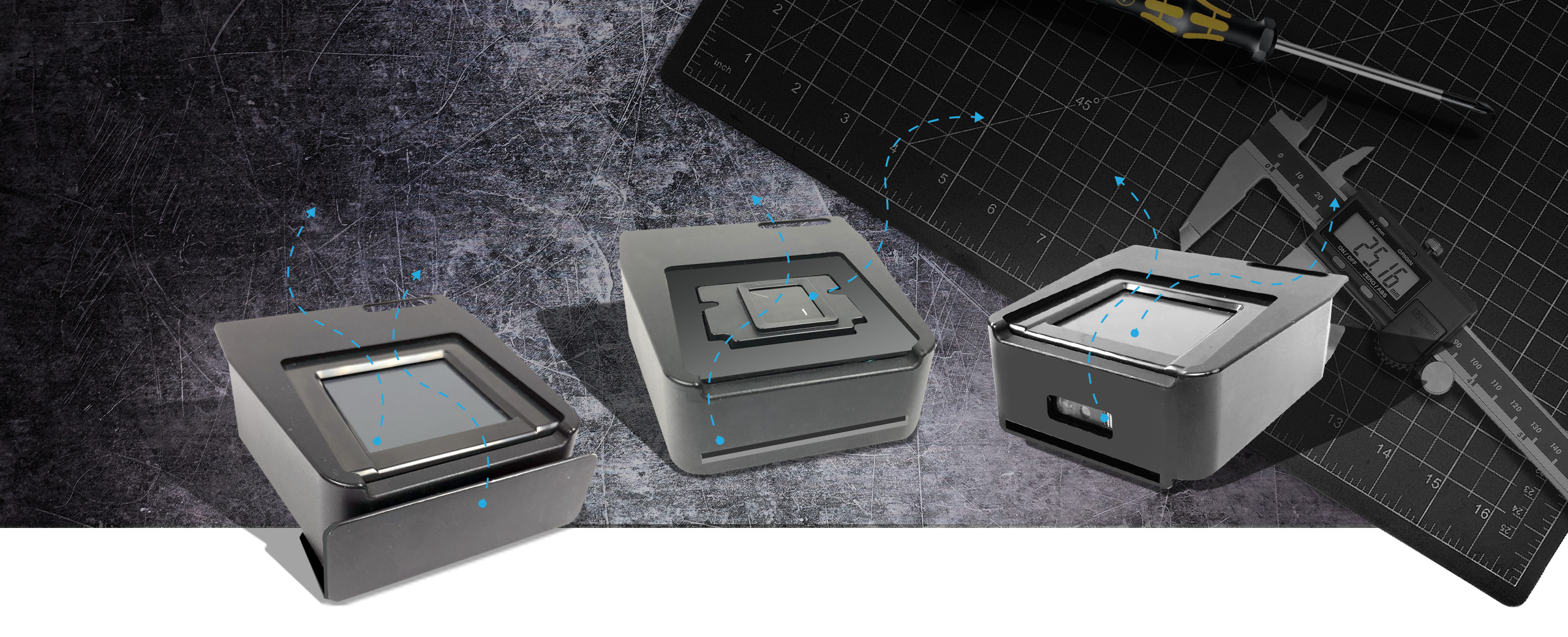
SINGLE FINGERPRINT SCANNER
DUAL FINGERPRINT SCANNER
DUAL FINGERPRINT SCANNER
SMART CARD READER
MAGNETIC STRIPE READER
2D BARCODE READER
Compatible models:
BioSense & BIOPTIX Tablets

Build-Your-Own-Module (BYOM)
Smartphone Modules

DUAL FAP45 FINGERPRINT MODULE
SINGLE FAP45 FINGERPRINT MODULE
Compatible models:
BioFlex® Smartphones
Work better by checking your personal email
Probably the single biggest benefit of BYOD is increased employee productivity. Given the flexibility of choosing their own device, applications, and service plans, workers have been extremely innovative in increasing their efficiency. Another reason for increased productivity is that employees are more likely to work on business activities during their personal time if they can do so on their own devices. Counter-intuitively, according to an exhaustive international study by Cisco, performing personal tasks during business hours also increases employee productivity. Think about that the next time the boss yells at you for playing Clash of Clans.
BYOD = Mobility
It is no coincidence that BYOD emerged as smartphones and tablets conquered the world. Smartphones is the overwhelming device of choice for BYOD with tablets rapidly gaining ground.
Some enterprises have seen BYOD as an efficient way to “go mobile.” No longer anchored to the office, employees can work from home or on the road. Switching work activities from desktop to smartphones is also considered beneficial, because “smartphones are the wave of the future,” i.e. all the cool kids are doing it.
Indeed, mobile phone use is so closely tied to BYOD that their benefits have become blurred. People touting BYOD talk about the wonderfulness of networking employees as well as the importance of sharing and distributing information. When the negatives are discussed, increased use of corporate Wi-Fi is sometimes mentioned, a phenomena that would happen with business-issued smartphones as well.
Your mileage may vary
By any standard, BYOD has been successful. According to Cisco’s study, “….69 percent of IT decision makers (up to 88 percent in some countries) feel that BYOD is a positive development for their organization.”
You may read BYOD enthusiasts citing costs benefits of BYOD. Cisco’s report states that companies can save up to “$1,650 per mobile employee.” The problem with these claims is that benefits are far from uniform.
For one thing, local culture plays a big factor. I wasn’t surprise to learn, for example, that workers using BYOD in Germany had negligible productivity gains. This is just anecdotal evidence, but an inventive acquaintance of mine went nuts working in Germany. He performed every task efficiently, under budget, and before deadline, but his employers hated him. In the US, employers tell workers to perform task X and will often let them decide how to do it. In fact, they will encourage them to come up with new ideas. In Germany, my friend was told to “perform task X by completing the following steps…” Despite the fact that he successfully did his job, his original approach upset his superiors. If you live in a culture (or work in a company) that doesn’t value employee innovation, you are unlikely to benefit from BYOD.
Everybody is a winner! (Except for those who lose)
Some supporters will spout various numerous financial benefits of BYOD (“20 to 30% savings!”) without mentioning that these high numbers apply only to the small minority of companies that employ “comprehensive BYOD.” “Comprehensive BYOD” is a term used by Cisco to describe systematic preparation for enterprise-wide integration of BYOD. Unfortunately, it is far more common for enterprises to have a poorly thought-out ad hoc approach for BYOD adoption. See insert below for Cisco’s list of “comprehensive BYOD” capabilities.
(Click image to expand)


Build-Your-Own-Module (BYOM)
Tablet Modules
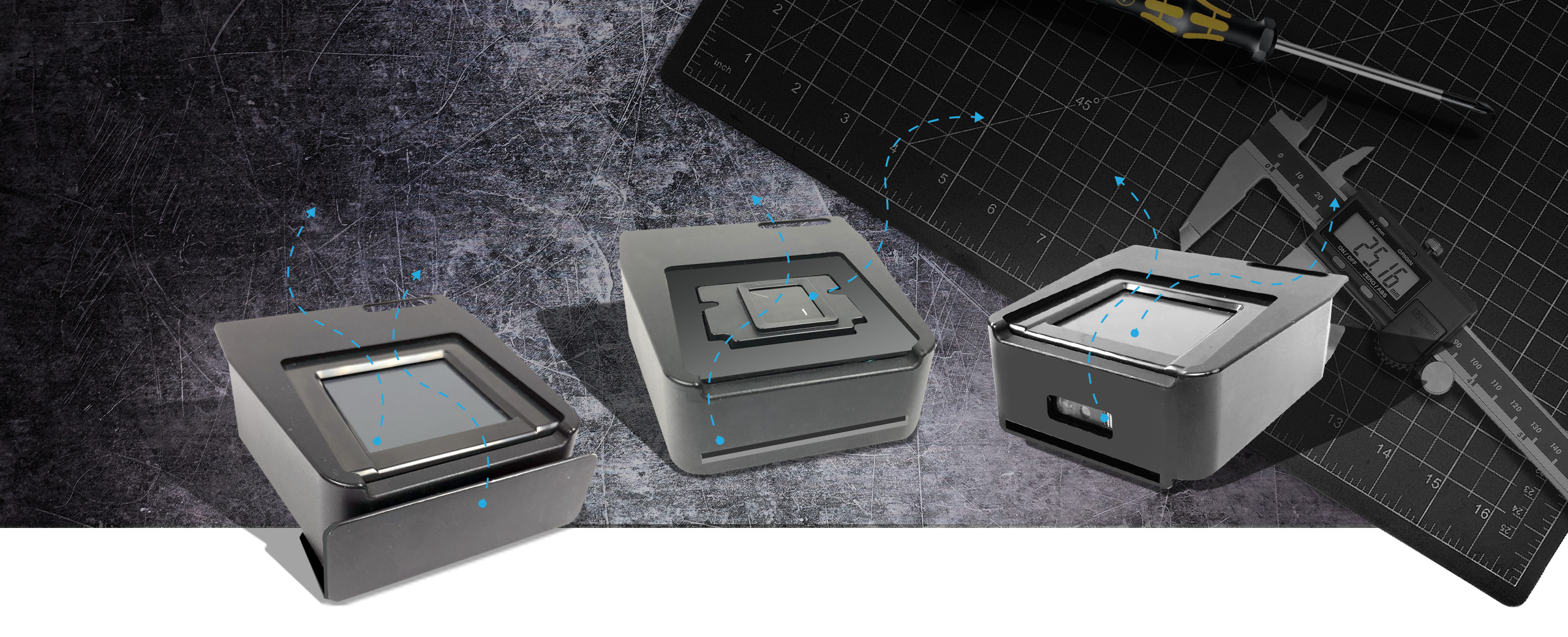
SINGLE FINGERPRINT SCANNER
DUAL FINGERPRINT SCANNER
DUAL FINGERPRINT SCANNER
SMART CARD READER
MAGNETIC STRIPE READER
2D BARCODE READER
Compatible models:
BioSense & BIOPTIX Tablets

Build-Your-Own-Module (BYOM)
Smartphone Modules

DUAL FAP45 FINGERPRINT MODULE
SINGLE FAP45 FINGERPRINT MODULE
Compatible models:
BioFlex® Smartphones
Some of the items in the above list illustrate a serious drawback to BYOD. If an enterprise adopts the “comprehensive BYOD” approach, employees may object to the loss of privacy. It is one thing to have monitoring software on a company desktop, but it is another to concede even partial control of your personal smartphone to an employer.
In conversation on a social website, a BYOD supporter claimed that some of these problems can be avoided through cloud applications. Say you’re a company with a highly prized list of clients. Your salesmen want access to this list on their personal smartphones. Fine you say, as long as you can remote wipe the data on their phones. After all, you don’t want them quitting and taking the list to a competitor.
However, your salesmen are uncomfortable with their employer having any kind of control whatsoever over their personal devices. A solution is posting the list on the cloud (many Customer Relationship Management apps are cloud-based anyway). This solution doesn’t completely eliminate the problem of “data walking out the door,” but it does allow salesman to access to sensitive information, without feeling that their boss is snooping around their phone.
Look before you BYOD
Before adopting BYOD, you need to examine your specific situation. If you operate in a medical environment, how will you address the rather-strict rules on patient privacy? If you want your students to use their own devices for homework, what precautions do you need to curtail cheating? The benefits of BYOD are real, but as with any innovation, you should think carefully before adopting.