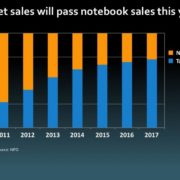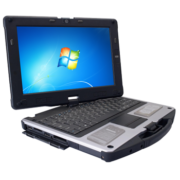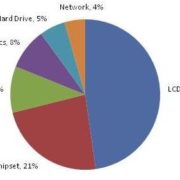The hot days of summer are associated with swimming, BBQs, and other good times. However, it is no fun when your laptop overheats. Here are a couple of things to do when your computer becomes too hot to handle: Read more
The hot days of summer are associated with swimming, BBQs, and other good times. However, it is no fun when your laptop overheats. Here are a couple of things to do when your computer becomes too hot to handle: Read more
The decline of PC
Way back in the antediluvian ages of 2010, when everyone thought the “Harlem Shake” was  something you drink, Apple introduced the iPad. Nobody, even Apple, really knew how the market would react. After all people already had smartphones, laptops, netbooks, and the old standby, the desktop PC. Did folks really want another form factor?
something you drink, Apple introduced the iPad. Nobody, even Apple, really knew how the market would react. After all people already had smartphones, laptops, netbooks, and the old standby, the desktop PC. Did folks really want another form factor?
Turns out they did. Tablets sales took off, while PC sales stagnated. As the above chart from International Data Corp (IDC) demonstrates, the first quarter of 2013 reported a 14% drop in PC shipments, falling below 80 million units for the first time since 2009. This is the worst quarterly report since IDC began tracking PC shipments in 1994. Read more
 AMREL announced the launch of ROCKY U12Ci, a lightweight convertible laptop / tablet.
AMREL announced the launch of ROCKY U12Ci, a lightweight convertible laptop / tablet.
“The ROCKY U12Ci is the one of the lightest rugged convertible notebooks to ever pass MIL-STD 810G for Drop, Vibration, and Shock,” said Kalvin Chen, AMREL’s Director of Technology Marketing. “That’s the toughest military standard for ruggedness.”
The ROCKY U12Ci has a pivot hinge that allows the user to turn the 12.1” display 180° and flip the LCD/touch panel. The U12Ci functions equally well as a laptop and a tablet. Read more
Smartphone vs. Tablet vs. PDA
For many IT managers and other personnel responsible for enterprise procurement, smartphones were a cheap, popular way of dipping their toes into the pool of mobile technology. However, it’s becoming obvious that smartphones are not appropriate for many enterprise applications. So why second thoughts?
 Supposedly, a high number of people call a repair man to fix their television, when all they really need to do is plug it in. Similarly, most actions for maximizing the life of a battery for a mobile computer may be characterized as excessively obvious. Here is a list to help you “remember the obvious.”
Supposedly, a high number of people call a repair man to fix their television, when all they really need to do is plug it in. Similarly, most actions for maximizing the life of a battery for a mobile computer may be characterized as excessively obvious. Here is a list to help you “remember the obvious.”
1) Avoid unnecessary applications. Especially those that constantly run in the background. One expert suggested going as far as to uninstall them. We all know this instinctually, but how often do you actually check this? Even if you think you there is nothing unnecessary on your computer, take time out every once in a while and examine exactly what applications are running. Read more
 AMREL customizes a lot of computers. Sometimes, the customization is almost a complete build-to-order. Other times, it’s as simple as adding a connector to a laptop or tablet. Actually, adding a connector isn’t so simple. Consider the conventional way of adding a connector to a mobile computer:
AMREL customizes a lot of computers. Sometimes, the customization is almost a complete build-to-order. Other times, it’s as simple as adding a connector to a laptop or tablet. Actually, adding a connector isn’t so simple. Consider the conventional way of adding a connector to a mobile computer:
- First space must be found to accommodate the connector
- A hole and mount points must be machined into case wall
- Power and signal wires must be soldered to mainboard and routed to backside of the connector
- Finally, the laptop or tablet is reassembled and tested Read more
 What are the forces driving the technology of rugged computers? Where are rugged computers being used, and what are their future applications? How will the popularity of business tablets affect them? We addressed these questions and others to Dr. Conrad H. Blickenstorfer, author of the Rugged PC Review as well as its blog. As one of the few independent voices in the world of rugged computing, he has a unique perspective. Here are his self-described “stream-of-consciousness” answers. Read article here.
What are the forces driving the technology of rugged computers? Where are rugged computers being used, and what are their future applications? How will the popularity of business tablets affect them? We addressed these questions and others to Dr. Conrad H. Blickenstorfer, author of the Rugged PC Review as well as its blog. As one of the few independent voices in the world of rugged computing, he has a unique perspective. Here are his self-described “stream-of-consciousness” answers. Read article here.
 Are keyboards dead? In view of their ubiquity, and proven usefulness, this may seem to be an absurd question, but some people are considering this possibility. The success of the keyboard-less iPad in penetrating the business market was one of 2011’s big surprises. Also, in an interview in the IEEE Spectrum, journalist Sally Wiener-Grotta noted the impressive number of stylus interfaces on display at the recent Consumer Electronics Show (CES). She even cites studies that claim that when we use handwriting input, “… we absorb information better and we express information better…” Read more
Are keyboards dead? In view of their ubiquity, and proven usefulness, this may seem to be an absurd question, but some people are considering this possibility. The success of the keyboard-less iPad in penetrating the business market was one of 2011’s big surprises. Also, in an interview in the IEEE Spectrum, journalist Sally Wiener-Grotta noted the impressive number of stylus interfaces on display at the recent Consumer Electronics Show (CES). She even cites studies that claim that when we use handwriting input, “… we absorb information better and we express information better…” Read more
 Let’s assume that you already maxed out the brightness controls. Did you check the power management? If you’re running the laptop on batteries, it will often default to power savings mode, which will dim the screen. Also, crank up the contrast ratio to 5 to 1 or even higher. Does your computer think it’s dark out? Verify the dimming range is adjusted for the daytime, not the night. Adjust the viewing angle of the display screen. It sounds trivial, but the angle can make a big difference in how the screen is viewed.
Let’s assume that you already maxed out the brightness controls. Did you check the power management? If you’re running the laptop on batteries, it will often default to power savings mode, which will dim the screen. Also, crank up the contrast ratio to 5 to 1 or even higher. Does your computer think it’s dark out? Verify the dimming range is adjusted for the daytime, not the night. Adjust the viewing angle of the display screen. It sounds trivial, but the angle can make a big difference in how the screen is viewed.
 The Department of Defense’s (DoD) ambitious smartphone program may or may not reach its goal of providing advanced mobile communication devices to the warfighter, but it certainly has already scored one noteworthy achievement: creating stories for journalists. At last count, Google News has 300+ entries for “military smartphone.” Most of these stories report that the single biggest obstacle to smartphones deployment is security. Read more
The Department of Defense’s (DoD) ambitious smartphone program may or may not reach its goal of providing advanced mobile communication devices to the warfighter, but it certainly has already scored one noteworthy achievement: creating stories for journalists. At last count, Google News has 300+ entries for “military smartphone.” Most of these stories report that the single biggest obstacle to smartphones deployment is security. Read more
American Reliance, Inc.
789 N Fair Oaks Ave,
Pasadena, CA 91103
Office Hours
Monday-Friday:
8:00 am – 5:00 pm PST
Saturday: Closed
Sunday: Closed
Main: +1 (626) 482-1862
Fax: +1 (626) 226-5716
Email: AskUs@amrel.com
Blog Posts
Mobile Biometric Solutions
Mobile Biometric Smartphones & Tablets
BioFlex S® Commercial Smartphones
BioSense AT80B | 8″ Android Biometric Tablet
BioSense PA5 | 10.1″ (Gen 2) Android Biometric Tablet
BioSense PA5 | 10.1″ Android Biometric Tablet
BIOPTIX PM3B | 7″ Windows Biometric Tablet
BIOPTIX PM5B | 10.1″ Windows Biometric Atom Tablet