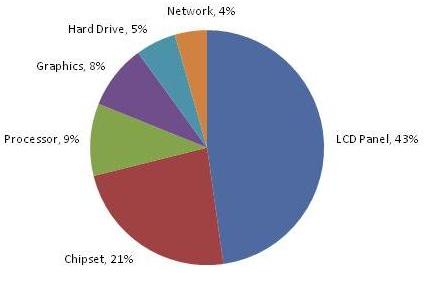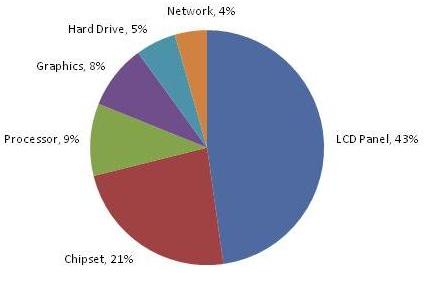Supposedly, a high number of people call a repair man to fix their television, when all they really need to do is plug it in. Similarly, most actions for maximizing the life of a battery for a mobile computer may be characterized as excessively obvious. Here is a list to help you “remember the obvious.”
Supposedly, a high number of people call a repair man to fix their television, when all they really need to do is plug it in. Similarly, most actions for maximizing the life of a battery for a mobile computer may be characterized as excessively obvious. Here is a list to help you “remember the obvious.”
1) Avoid unnecessary applications. Especially those that constantly run in the background. One expert suggested going as far as to uninstall them. We all know this instinctually, but how often do you actually check this? Even if you think you there is nothing unnecessary on your computer, take time out every once in a while and examine exactly what applications are running.
2) Lower the brightness on your display. The importance of a monitor’s energy use is demonstrated by this graph found on the Microsoft Developer Network:
3) Customize power options. For Window Operating Systems, this is found in the Control panels. You can maximize battery life by shortening the time that your computer automatically goes into hibernation. Notice I didn’t use the term “sleep,” but “hibernation,” which uses less energy than the former. In addition to automatically turning off the hard drive and the display, some systems have power options for turning off USB devices and other peripherals.
4) Turn off WiFi, when you are not near a hot spot. Cell phone users learn to turn off their devices when they are “dead areas,” so they can avoid energy-draining roaming. Similarly, mobile computer users need to disable their WiFi in dead areas.
5) “Exercise” your battery. You don’t have to let your battery completely exhaust itself every time before your charge it. However, you should avoid charging it constantly, especially when the battery has been barely used. Every once in a while, you should let it run fairly low, before you charge it completely.
6) Avoid extreme temperatures. Your battery doesn’t like extreme hot or cold. Some mobile computers have fans to cool them and heaters to warm them, so avoid conditions that make either of those work. If your mobile computer is plugged in a lot of the time, make sure that it is well ventilated to protect the battery from heat. Better yet, when the computer is plugged in a long time, take the battery out.
7) Increase RAM. It is possible that too little RAM is making your hard drive work too hard. Depending on your application, a little more RAM may increase your battery life.
8) Shrink your form factor. Some Atom-based handhelds, like the ROCKY DB6, can run the same applications as a laptop, but use only a fraction of the power. If you are using an application in which battery life is crucial, you may want to consider a smaller platform.
9) Buy a new battery. Nothing lasts forever, and neither do batteries. If you have an old battery that’s fading too quickly, too often, consider buying a new one.