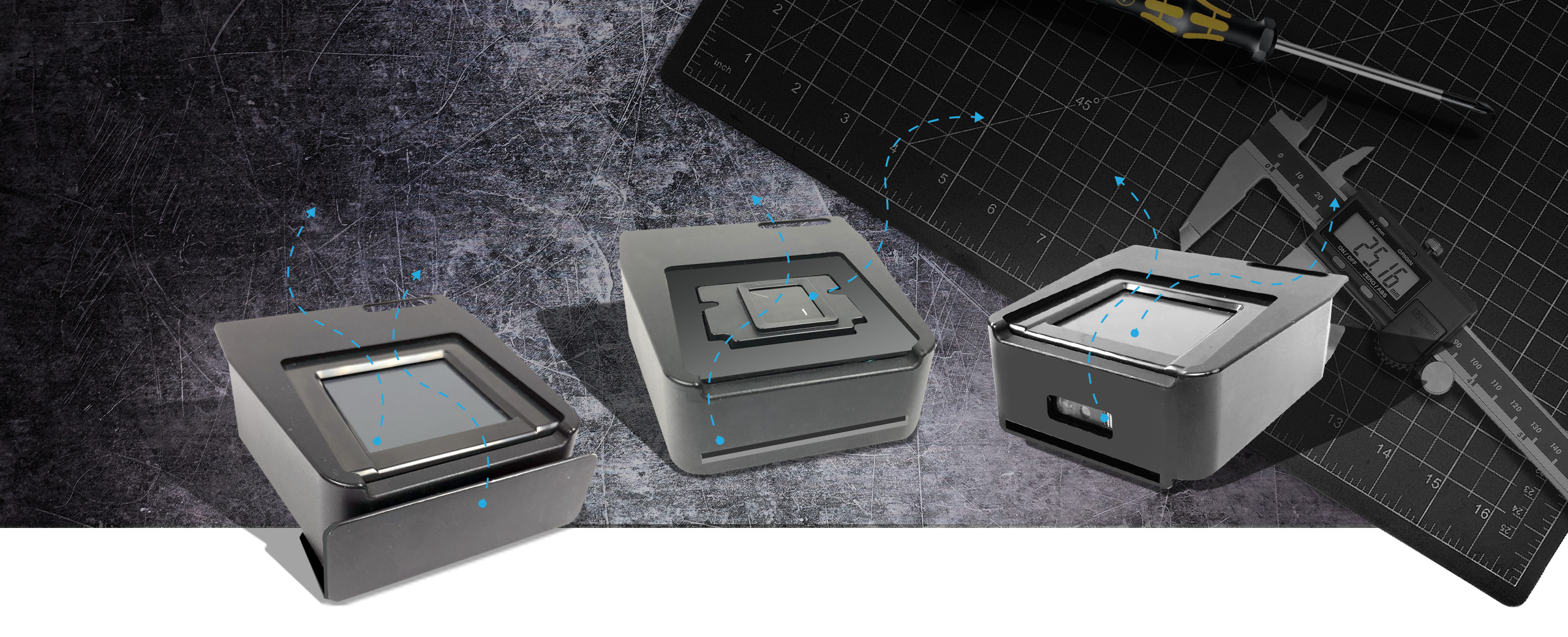Whenever I buy consumer technology, I feel stupid. For example, when I shopping for a smartphone, and I ask about the different kinds of displays, a salesman will reply with something like “IPS and TN are really just both TFT LCDs. For maximum color representation, you really want an IPS like they have on HTC, and LG.” The salesman assumes that I know what he is talking about and I feel like I should understand what he is saying.
Displays are an important part of a smartphone, so we should have a basic knowledge of them. Fortunately, Gizmado published an explanation. The article below originally appeared in Gizmado as How Not to Be Wrong When You’re Talking About Smartphone Displays.
A lot of amazing engineering and design goes into making your smartphone. And smartphone displays are one of the most important parts — they’re your window onto the internet, and the world. But the technical terms we use to describe them can be pretty confusing. Here’s how to sound like you know what you’re talking about when it comes to displays.
If you’ve ever looked at a spec sheet, you know that exploring the world of mobile displays is like being force fed a choking helping of alphabet soup: OLED, AMOLED, LCD, TFT, TN, IPS, IGZO, RGB, RGBG, etc. Not to mention every company has its own proprietary display technologies and pixel layouts that are, of course, THE BEST.
But once you understand the details of what these various acronyms mean, you’ll find it’s not actually about “best” at all. Looking for the best smartphone screen becomes just a matter of preference, a delicate balance between performance and energy efficiency.
OLED and LCD
The easiest place to start is with OLED (organic light emitting diode) displays and LCDs (liquid crystal displays) because all flagship smartphones today use some version of these two technologies. It’s impossible to say if one screen technology is objectively “better” than another, but they both have distinct trade-offs. Ones that can effect the features your phone can offer.
You know Moto Display? That feature that serves up text messages and notifications frequently on the lock screen in an outline of black and white? On LCD screens—like the iPhone’s—a feature like this would be wildly inadvisable because it would absolutely destroy idle battery life. But it can work on Motorola’s AMOLED (active-matrix OLED) displays no problem.

Thanks AMOLED!
AMOLED and OLED are almost completely interchangeable. “Active matrix” refers to how each pixel is actively addressed by a transistor and capacitor. There is such a thing as PMOLED display (passive matrix), but it’s pretty much a dinosaur at this point so we won’t worry about it.
AMOLED displays and LCDs are powered very differently. LCDs use a backlight that delivers white light (in most cases) to the entire panel. This light passes through polarizing filters and a layer of liquid crystal to produce the image you’re seeing. Because this backlight is always on, light is still shining in areas even when backgrounds should be inky blacks. This means no matter what pixels are actually being used, the whole panel is still producing light.
Because of this, LCDs tend to be incredibly vibrant and have excellent color reproduction—basically meaning “they do colors good”—but suffer when you’re trying to look at the phone from a wide angle. They’re also bad at true blacks—instead they look more like a very dark gray because of that always-on backlight. There are ways to mitigate this stuff—like Nokia’s ClearBlack technology, which polarizes light differently and makes some other tweaks—but even the best LCD can’t best OLEDs when it comes to this stuff.
AMOLED displays, on the other hand, use a layer of organic material where each individual pixel is independently powered. This means the display selects what pixels draw power so features like Moto Display don’t eat up battery because black pixels are actually, literally off; they’re as black as can be and don’t draw power doing it. It’s this same trick that makes things like Samsung’s black-and-white low-power mode work.
That’s a fantastic feature—especially considering how important battery life is—but these screens come with their own disadvantages as well. Namely production costs. Wherever you read OLED, translate that into $$$. There are also reports of screen burn-in, where an image left on the screen too long actually burns into it. (Remember how you had to use screensavers on old displays? Like that but not as bad.) And since OLEDs are made of organic material, it can also degrade over time.
LCD Acronym Party: TN, IPS, IGZO, TFT, OMG
In the case of LCDs, there are a lot of jumble-letter subflavors—primarily TFT (thin-film transistor), IPS (in-plane switching), and TN (twisted nematics). Don’t freak out at all the letters just yet: IPS and TN are just two forms of TFT LCDs. IPS is generally the go-to for high-end computers, especially when you need accurate color representation and the best viewing angles. IPS displays are among the best to look at from a super-wide angle like “practically sideways.” Which makes them fantastic for things you’ll be looking at different viewpoints.
Apple’s iPhones have used IPS LCD displays since the iPhone 4 and similar ones have been widely adopted by Google, HTC, and LG, and other companies that make Android phones. TN displays, on the other hand, are pretty much out performed by IPS in almost every way except for how much they cost to make, so you’re most likely to only see these guys in older/cheaper smartphones.
Then there’s IGZO. Named for the semiconducting materials its made from (Indium Gallium Zinc Oxygen) IGZO is a technology that works on the something called the backplane, the part of display controlling all the pixels on your screen. It works with both OLED and LCD displays, giving devices better image quality and efficiency. DisplayMate, the go-to resource for absurdly science-y breakdowns on all display tech, says that the iPad Air saw a 57 percent power efficiency bump because of the IGZO LCD backplane. So bottom line, IGZO is generally just a bonus for whatever it’s attached to.
PenTile, Diamond, Quantum Dots, Retina, and other stuff
Samsung is one of the biggest pushers of OLED displays, and according to them, they’ve moved beyond your standard OLED offering to tech they call Super AMOLED displays, which is simply that the tactile part of the screen is baked into the display tech so it’s thinner. Weeeeee.
But Samsung backs another specific display technology known as PenTile, which uses a RGBG design instead of the standard RGB. This means that there are more green subpixels—the colored subsections that add up to make one single color-changing pixel—than red or blue. Also, because of a whole ton of really specific mumbo jumbo we wont get into, PenTile displays actually have less sub-pixels on the whole than a tradition display and are often more power efficient. The catch is that these screens have also been knocked for color fringing on icons and looking shittier up close.
Other companies have also used Samsung’s PenTile layout, including Nokia and HTC, but now almost all, even including Samsung, have pretty much ditched it. Samsung now uses what it calls a Diamond Pixel layout in the Galaxy S4 and S5 that, while still PenTile, resolves a lot of the tech’s problems. Now, in the pixel dense displays of today, PenTile or no PenTile is rarely an issue.
You may have also been hearing a lot about Quantum Dot displays. Although this tech is, for the most part, reserved for televisions, it could soon make its way to smartphones. Essentially, Quantum Dots try to clean up the backlight on LCD displays, and make the LCD’s behave a lot more like OLEDs, in a good way. I won’t get too deep into it since this tech hasn’t come to phones just yet, but know if QD is present, then you’re talking about an LCD display with some OLED-like behaviors underneath such as a wider color gamut, which generally means “a better LCD display.”
The final piece of vocabulary you’ve definitely heard of is “Retina.” The term Retina is an Apple-branded marketing term that basically translates to “you can’t see the pixels from a foot away.” Since it’s perception based, that makes it a relative term that changes on what device you’re talking about. For the iPhone 6 Plus it’s 401 PPI whereas the new 5K iMac it’s only 218 PPI. Prominent experts have refuted that claim, saying pixel counts should be higher, but basically Retina is Apple saying “this is the highest resolution your eye will recognize, so why go higher?” Which honestly, isn’t a terrible question when you get into energy trade-offs with higher resolution displays. Still, the problem with “Retina” is that since it’s such a vague term, it’s hard to make direct comparisons. In theory that doesn’t matter because “Retina” is designed to mean “good enough that getting better doesn’t matter” but it’s the least concrete of any screen-tech term you’re likely to hear.
Of course your screen is just one part of your phone, even if it’s one of the most important. And how your screen plays with the processor that’s pushing the pixels and the battery that’s powering them is more important than any screen tech can be on its own. But armed with a basic understanding of the techtalk you can have at least some sense of what you’re buying in terms of performance, battery life, and quality next time you are face to face with a spec sheet.
Thanks to Jordan Ellenberg, whose amazing book about math, How Not to Be Wrong, inspired the name for the posts in this ongoing series.